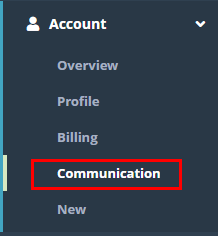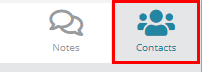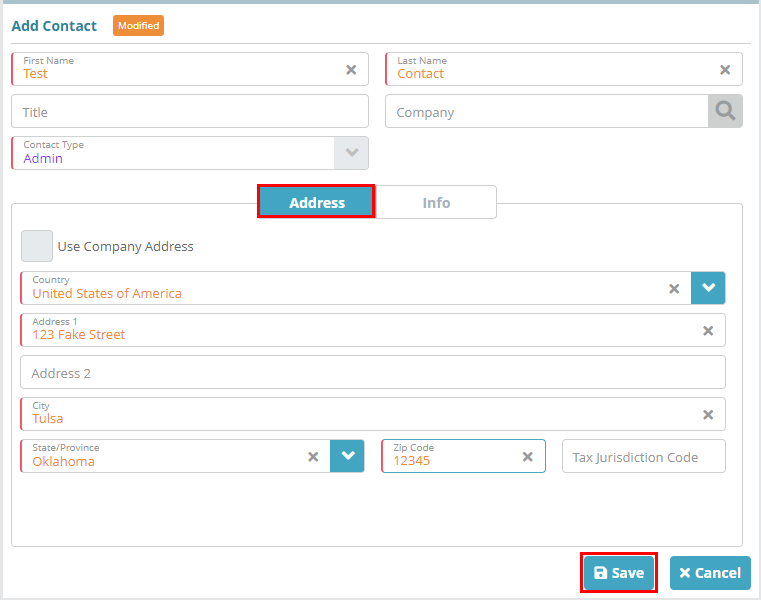Summary
Contacts contain contact details for various personnel related to the account (account administrators, billing contacts, technical contacts, on-site contacts, etc.). In this example we will create a new Admin type contact.
For additional details on the fields presented on this screen see the Account Contacts guide.
Contents
Prerequisites
Before you can add a contact to an account you must complete the steps in the New Account Creation Example.
Sample Configuration
Log into the LogiSense Billing application
In the search area at the top of the page, set the Search Filter to Account and then enter the name of the sub-account we created in Child Account Creation Example. Select it from the list and then click the arrow button to go to the accounts overview page
Under the Account menu click on Communication
Click on Contacts in the top right of the screen then the + button to add a new contact
Fill out the required fields (marked with the red left border), then click on the Address tab. Fill out the required address information for your contact (marked with the red left border) and then click the Save button.
Result
Your new contact has been added to your account.
Next Steps
<<documentation team task: link to next configuration article>>
Related Guides
<<documentation team task: link to API guide which covers the same config process>>
<<documentation team task: link to Data Import guide which covers the same config process>>