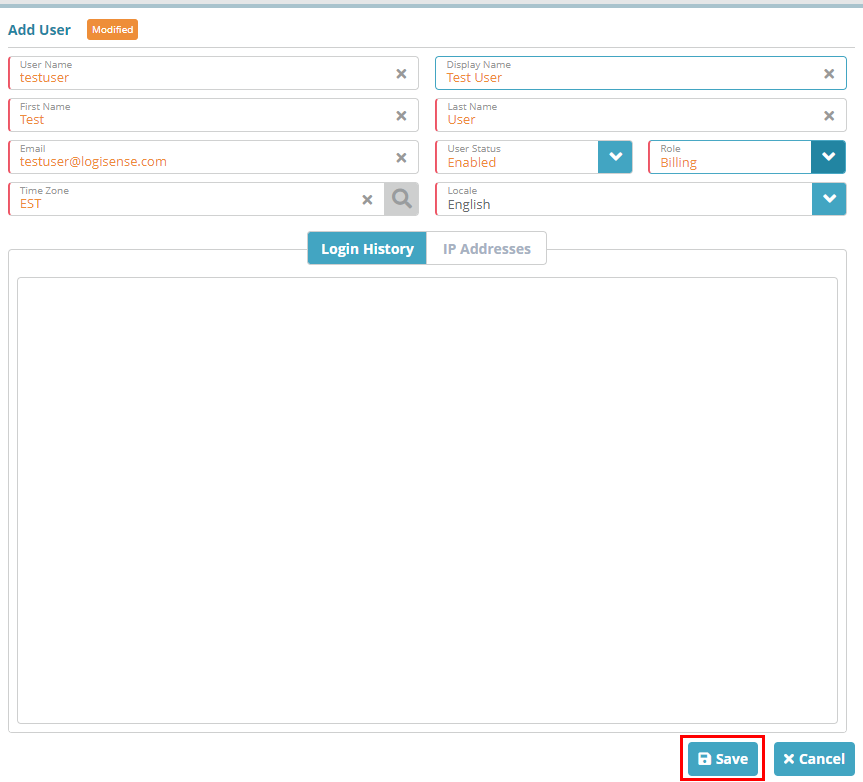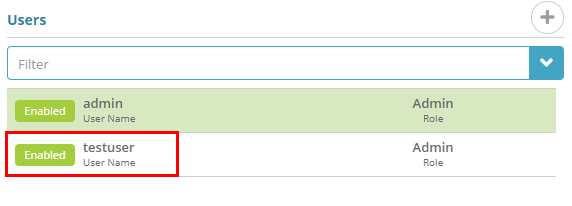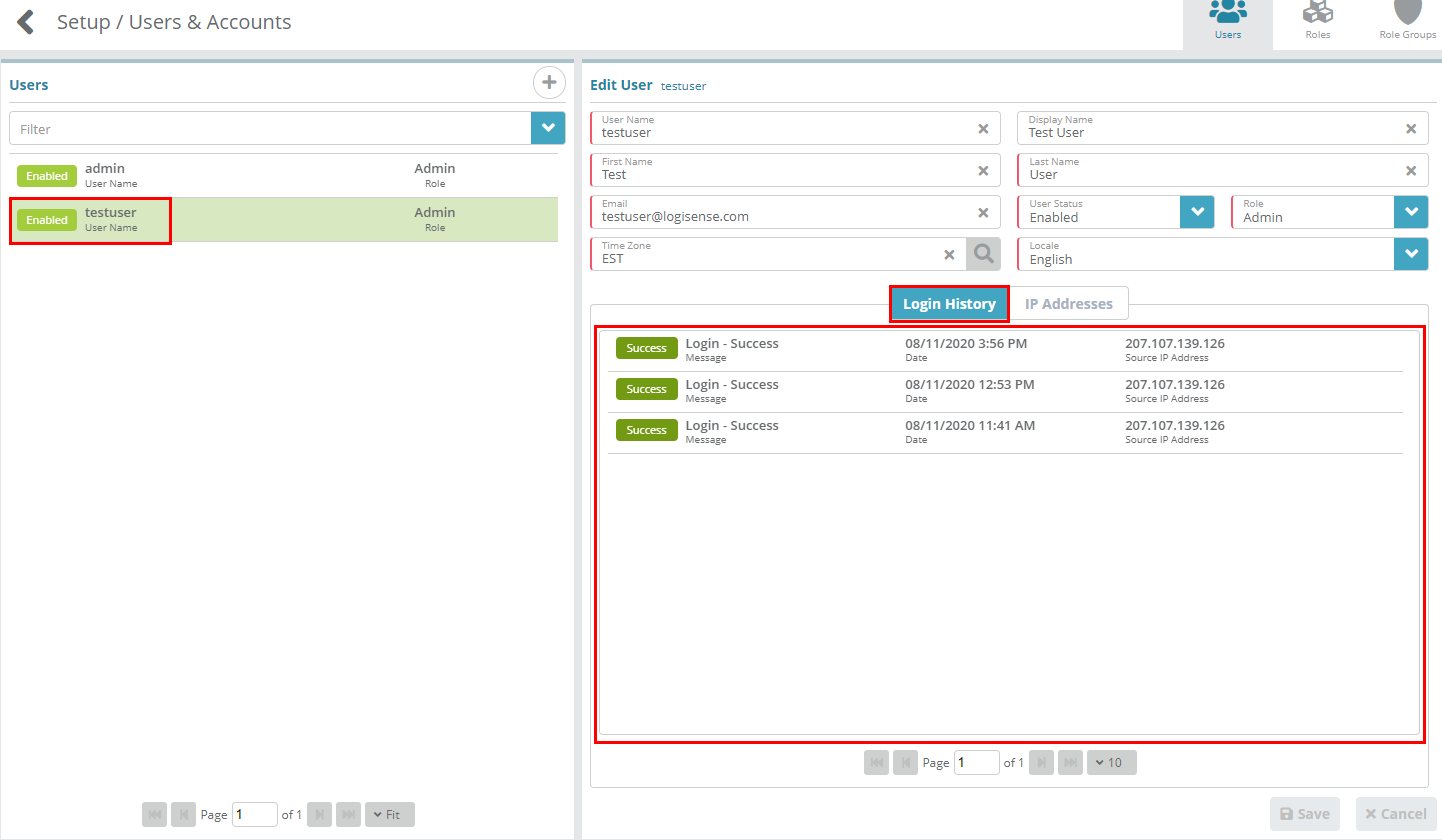Summary
User's setup here can log into the LogiSense billing system and access screens/features of the system based on the role they are configured with. From this screen you can also view each user's login history and specify which IP addresses the user can login from. In this example we are going to create a new user and add that user to the “Billing” role we set up in Configuring Roles which will be governed by the permissions we set up in the “BillingGroup” Role Group we set up in Configuring Role Groups.
For additional details on the fields presented on this screen see the Configure Users guide.
Prerequisites
Configuring Roles must be completed before users can be added
SMTP settings must be setup in order to email the user's passwords on user creation
Process
Log into your Logisense Billing application
Click on the “Setup” menu then “Users & Accounts”
Click on “Users”
Click the “+” sign to add a new user
Fill out the fields shown below. You can call the user whatever you’d like but for this example, make sure you set the “Role” to “Billing”. When you’ve filled out the fields, click the “Save” button. The new user will receive an email from the system with a link that will allow them to change their password.
You will now see you new user in the Users list
Since we added the new user to the “Billing” Role, when they log into the system they will only see the following menu options as defined by the permissions set on the “BillingGroup” Role Group.
The user login history and IP address tab are also available for any user account
Login History tab
This tab will display login attempts for the user and whether or not they were successful. The date of the login attempt and the IP address the login attempt originated from are also displayed here.
b. IP Addresses tab
This tab lists any IP restrictions which have been setup on the user. If no IP addresses have been added then the user will be able to log in from any address.
Next Steps
<<documentation team task: link to next configuration article>>
Related Guides
<<documentation team task: link to API guide which covers the same config process>>
<<documentation team task: link to Data Import guide which covers the same config process>>