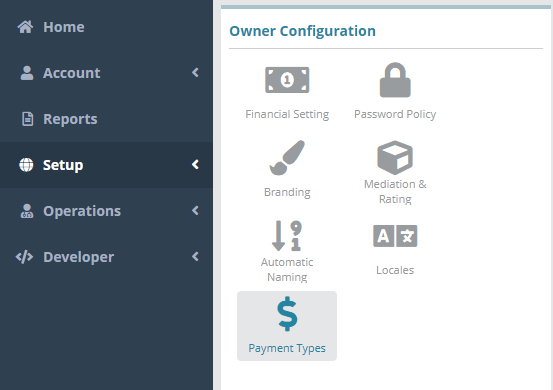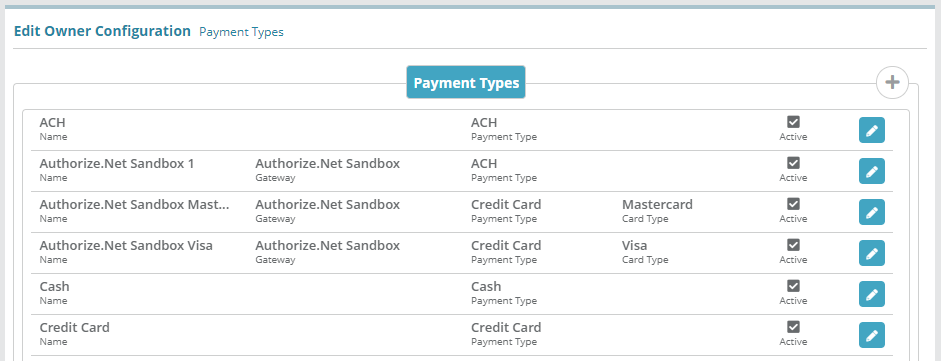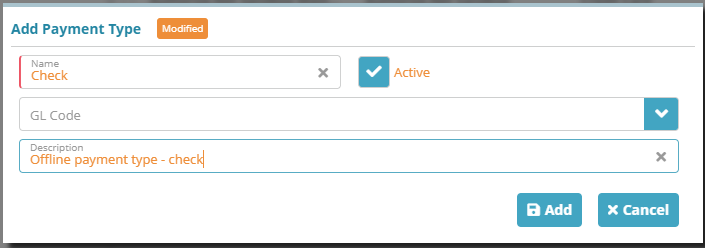...
Log into the LogiSense Billing Application
Navigate to Setup / Users & Accounts / Owner / Configuration
Select the Payment Types option on the left
In the Edit Owner Configuration Payment Types section click the
 to the right of the Payment Types tab
to the right of the Payment Types tabOn the Add Payment Type modal that loads give the payment type a Name, and enable activate it. Optionally you can assign a GL Code to the type and a description
Click Add on the Add Payment Type modal and the payment type will be staged for addition (listed in orange with the other payment types)
Click Save and the Check payment type will be added as an active payment type of Payment Type ‘Cash’
...