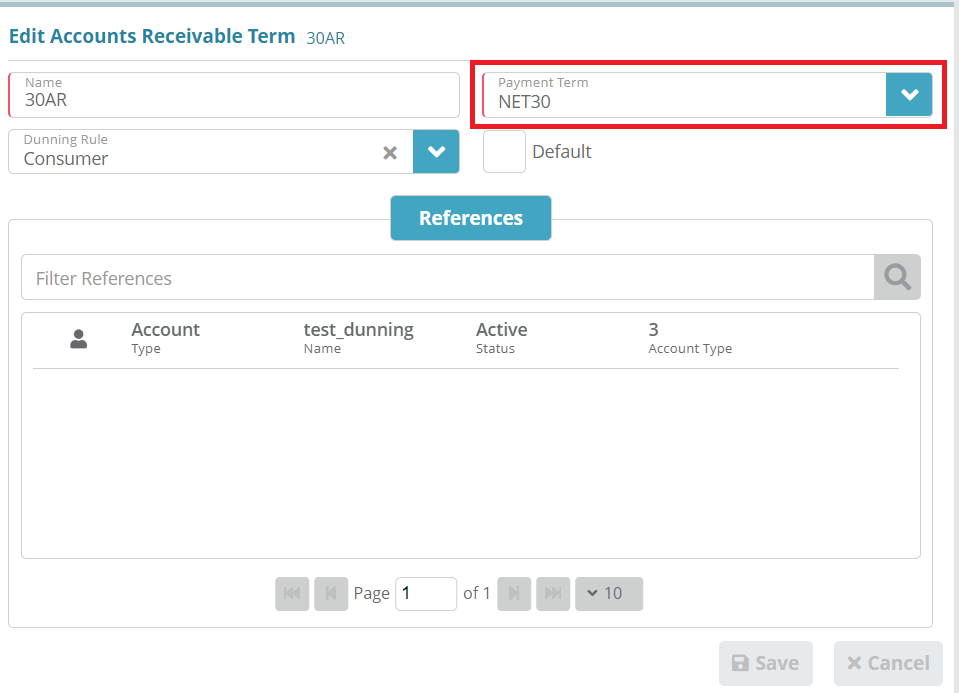Summary
Payment terms allow you to define how invoice due dates are set. Payment terms are required in order to setup accounts receivable terms (AR terms). AR terms are selected when creating accounts in order to specify the invoice due dates and dunning rules that apply to the account.
For additional details on the fields presented on this screen see the the Payment Terms guide.
Content
Prerequisites
Payment terms can be setup as needed, there are no prerequisite configuration steps.
Sample Configuration
Adding a new Payment term.
In this example we will add a sample AR terms that is configured to set the invoice due date and define the dunning rule of the accounts.
Log into the LogiSense Billing application
Click on the Setup menu, Finance and then Dunning Process
Under the Payment Terms heading click the
 button to add a Payment Terms
button to add a Payment TermsUnder the Add Payment Terms heading give the Payment Term a Name (e.g. 'NET30'). In this example shown below, a payment term will be been created to set the account payment due date as 30 days after the invoice render date/account bill day.
Select the Payment Terms Type as Net. This allows you to set the number of days after the invoice render date/account bill date that the invoice is due (the starting date used is determined by the bill group setting 'Invoice Due Date Based On').
Enter the Term as 30.
Click Save to add the Payment Term.
Result
Payment Term: NET30 is available to be selected from the Payment Terms dropdown when creating/updating a AR Terms.
Next Steps
<<documentation team task: link to next configuration article>>
Related Guides
<<documentation team task: link to API guide which covers the same config process>>
<<documentation team task: link to Data Import guide which covers the same config process>>