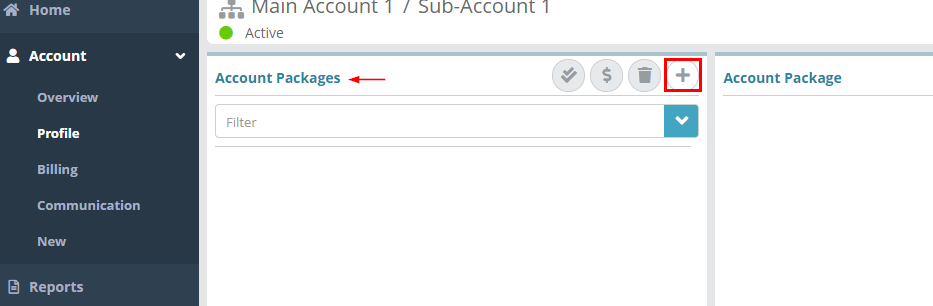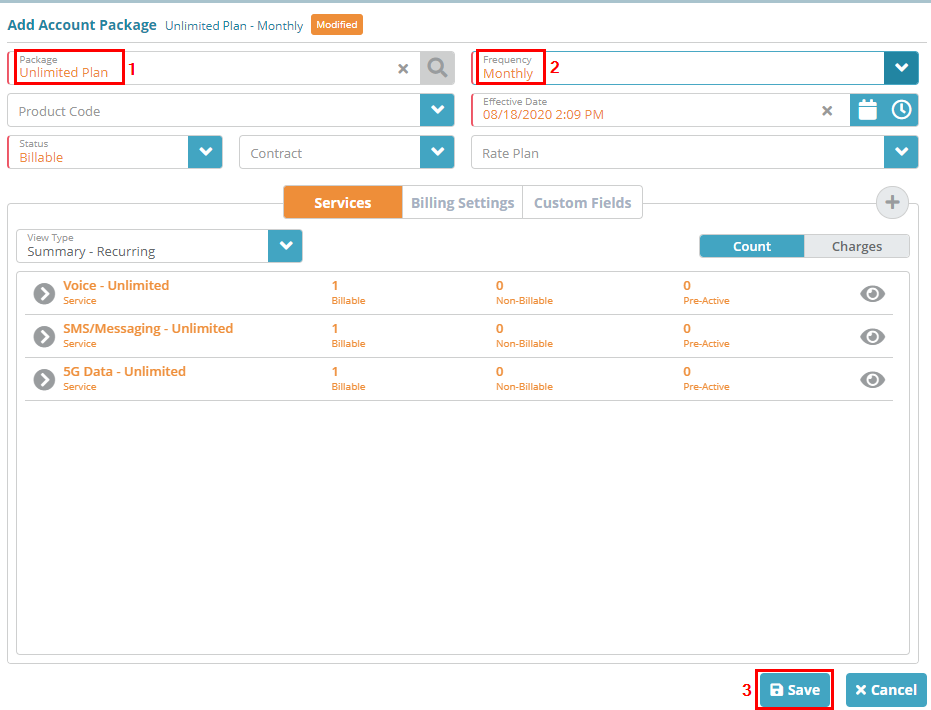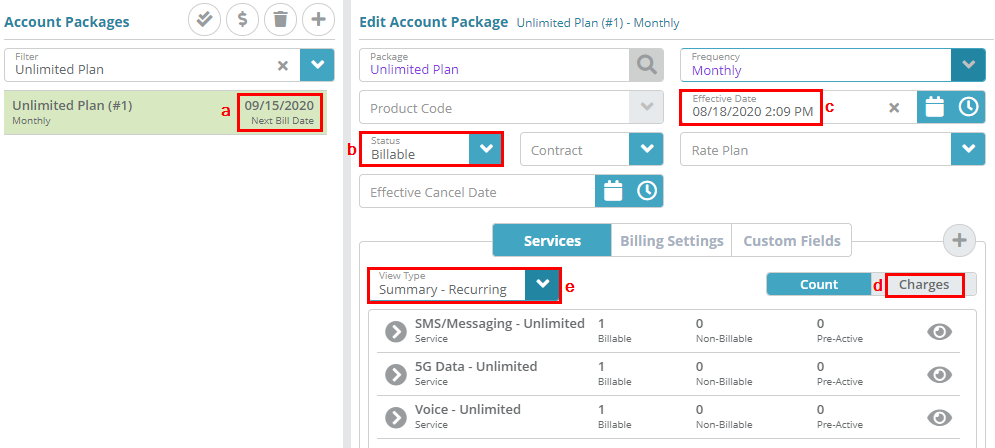Summary
In this example we will add a package to our sub-account created in Creating a Sub-Account.
For additional details on the fields presented on this screen see the Adding Packages to Accounts guide.
Prerequisites
You need to have at least one package created and in an active status.
Process
Log into your Logisense Billing application
In the search area at the top of the page, set the “Search Filter” to “Account” and then enter the name of the sub-account we created in Creating a Sub-Account. Select it from the list and then click the arrow button to go to the accounts overview page.
Click on the “Profile” menu option
You will be taken to the “Account Packages” screen. Here click the “+” icon to add a package to the account
In the “Package” selector, start typing the name of the package you want to add and select it from the list when the auto complete shows it. Drop down the “Frequency” selector and select the package frequency you wish to add. Then click the “Save” button to add the package.
You will now see the package in the “Account Packages” list for the account
You can see the following helpful information on the “Account Packages” screen. For the full list you can refer to the Account Packages guide.
“Next Bill Date”: this is when the package is scheduled to bill next.
“Status”: Here you can toggle the package status between your various status types (eg. Billable, Non-Billable etc)
“Effective Date”: when the package becomes effective from a billing stand point
“Charges” Tab: shows you the charges the package will bill
“View Type” dropdown: you can toggle between recurring and one time charges. You can also select “Pricing” which will allow you to modify the charges for the services within the package if you need to.
Next Steps
Related Guides
<<documentation team task: link to API guide which covers the same config process>>
<<documentation team task: link to Data Import guide which covers the same config process>>