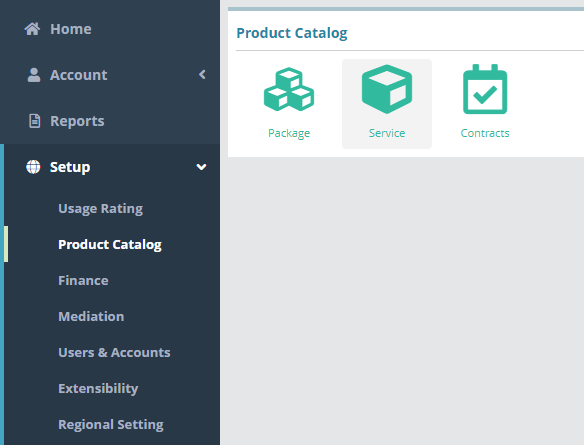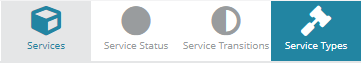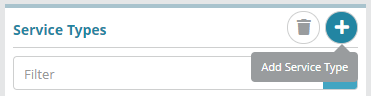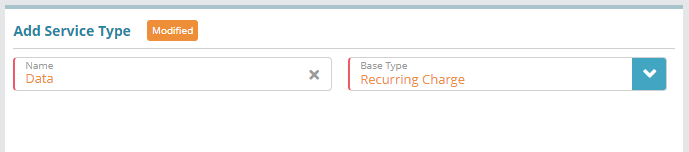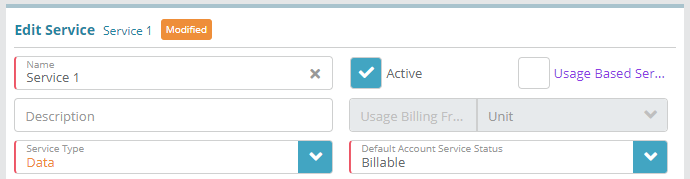Summary
Service types provide a means to categorize services within the system and are primarily used for reporting purposes. Examples types could be: Data, Voice, Fee, Device, or more granular categories.
In this example we will create a simple service type called ‘Data’ setup as a recurring charge type. This type could be associated with recurring internet/network based services (e.g. cell phone data service).
For more information on the fields presented on this the Service Type screen you can reference the Service Types screen help article.
Prerequisites
Service types can be setup in the system immediately, there are no prerequisite configuration steps
Sample Configuration
Log into the LogiSense Billing application
Click on the Setup menu then on Product Catalog and then Service
Next click on the Service Types tab in the upper right
Click the
 button to add a new service type
button to add a new service typeGive your service type a name and then select the applicable base type from the drop down. For more information on base types see the Service Types guide
Click the Save button to add the new service type
Result
The new ‘Data’ service type is now be configured on services
Setup / Product Catalog / Services
Next Steps
Next the statuses that you permit services to be in must be defined. See the Service Status Configuration Example article for an example of how to configure service statuses