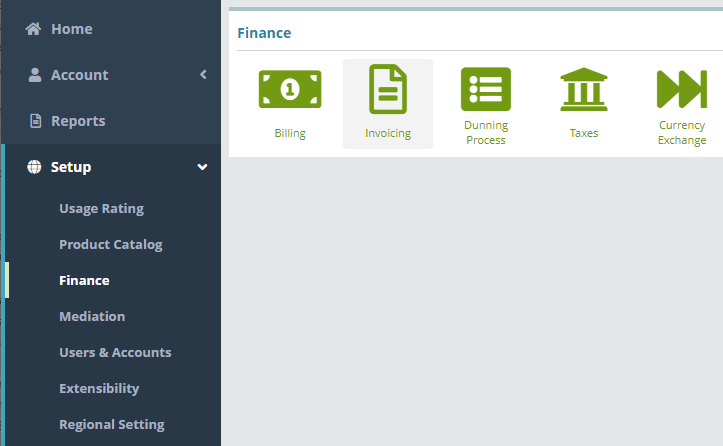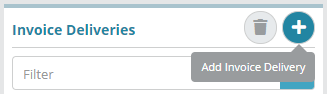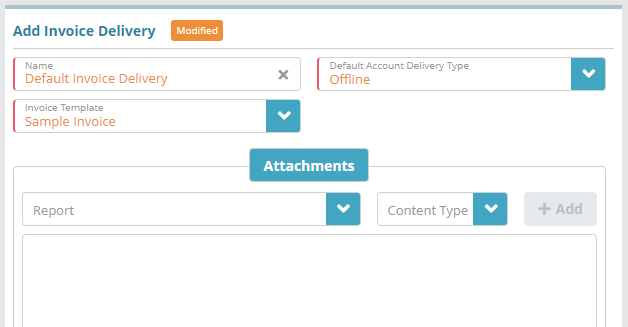...
Invoice templates are required before invoice deliveries can be configured. A sample invoice template is included with the system and can be used for testing purposes until you add your own customized template
If you wish to send invoices via email you will need to configure an email template that will be sent with the attached invoice. In this example an email template is not required as the delivery type is set to ‘Offline’
...
Adding an Invoice Delivery
Log into the LogiSense Billing application
Click on the Setup menu, Finance and then Invoicing
On the Invoice Deliveries screen click the
 button to add a new Invoice Delivery configuration
button to add a new Invoice Delivery configurationOn the Add Invoice Delivery screen specify a Name, Delivery Type and Invoice Template
Click Save and the invoice delivery will be created
Result
The invoice delivery can now be configured on bill groups which will define how invoices are sent to the accounts (emailed or offline), and also define what the invoice’s appearance and content will be (this is determined by the invoice template that was configured on the invoice delivery).
...