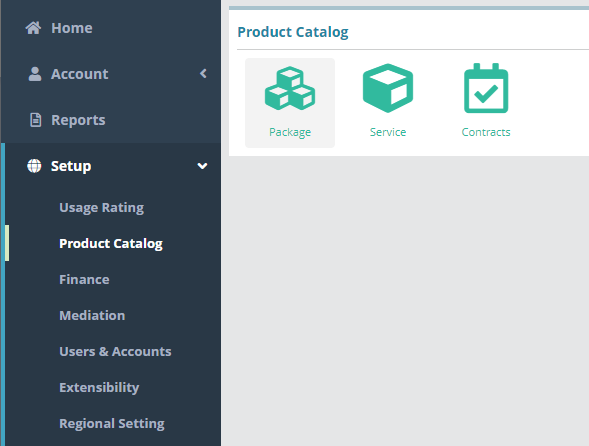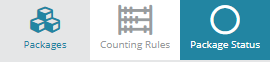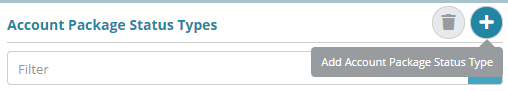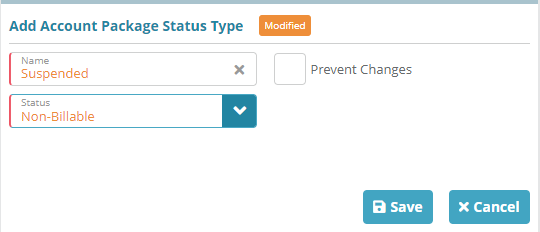Summary
Package statuses are set on account-packages (active, suspended, etc.). You can create as many package statuses as you require (active, suspended, etc.). The package statuses you create can be configured to be billable or non-billable, meaning recurring charges related to an account-package can be disabled or enabled based on the status that the account-package is set to.
...
For additional details on the fields presented on this the package status screen see the Package Status guideScreen screen help article.
Prerequisites
Account package statuses can be setup as needed, there are no prerequisite configuration steps.
Sample Configuration
Adding a New Package Status
Log into your the LogiSense Billing application
Click on the “Setup” Setup menu then on the “Product Catalog” sub menu
Product Catalog and then Package
Click on the “Package” button then the “Package Status” button
Click the “+” Package Status tab
On the Package Status Types screen that loads click the
 button to add a new package status
button to add a new package statusFill out the “Add Add Account Package Status Type” screen Type section as shown below then click the “Save” Save button
Result
You will now see your new Package Status in the “Account Package Status Types” list
...
You specify which status to use when you add packages to accounts. See https://logisense.atlassian.net/wiki/spaces/V10/pages/624951326/Account%2BPackage%2BConfiguration%2BExample
Next Steps
<<documentation team task: link to next configuration article>>
Related Guides
<<documentation team task: link to API guide which covers the same config process>>
<<documentation team task: link to Data Import guide which covers the same config process>>The newly created package status can now be set on packages.
Setup / Product Catalog / Package / Packages
The default (initial) package status can be set on packages in the product catalog. This status will be automatically populated when adding the package to an account.
...
Account / Profile / Packages
When you have configured the system to the point where packages can be added to accounts you will be able to change an account-package’s status to the statuses that you have created as well.
...
Next Steps
Packages and package frequencies can now be configured. See the Package and Package Frequency Configuration Example article for a sample configuration