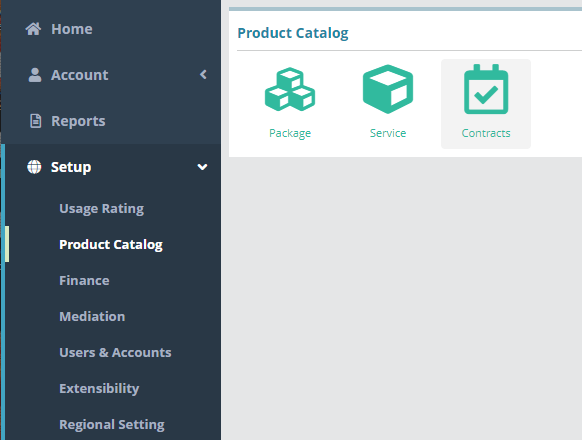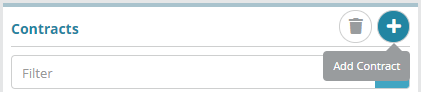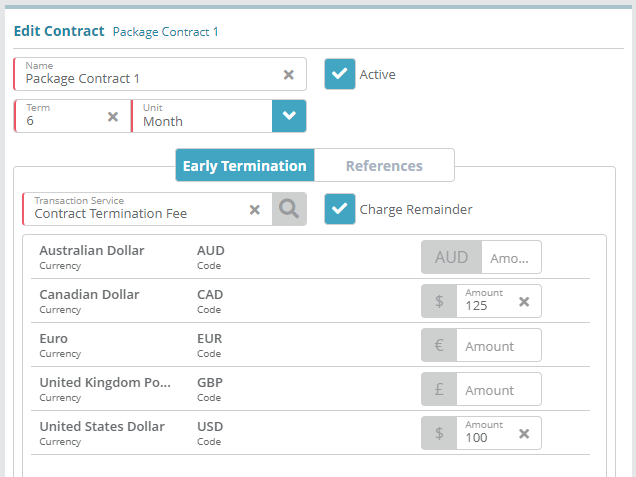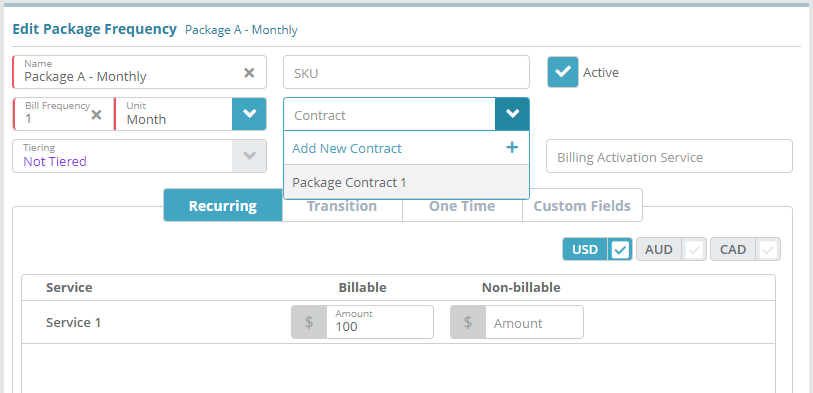Summary
This example covers the process of creating package a contract in the product catalog and adding the contract to a package frequency. This sample contract will be setup with a 6 six month commitment period, a penalty fee and charge remainder of MRC for early cancellation and a ‘charge remainder’ configuration to apply outstanding monthly recurring charges upon early termination of the contract. The contract will then be added to a package frequency.
For additional details on how to add an account package, see the Account Package Configuration Example
Contents
|
|---|
on the fields presented on the product catalog / contracts screen see the Contracts screen help.
If you want to place multiple account-packages under a single contract refer to the Account Contract Example article instead.
Prerequisites
A service should must be available setup in product catalog for early cancellation penalty charges.A package with a package frequency must exist in the product catalog in order to add the created package contract profiles to package frequency.with a service type of ‘Fee’ in order to configure early cancellation penalty charges on the contract
Sample Configuration
Create a new package 6 month contract in product catalog
...
Creating a New Contract
Log into the LogiSense Billing application
...
Click on the
...
Setup menu then on
...
3. Click on “Contracts”
...
4. Click on “Contracts”
...
5. Click on “+” button to add a new package contract
...
6. Fill out configuration details (refer to sample below) and click “Save” to save the configuration
...
Result
1) The package contract will appear in the list of contracts in product catalog contracts screen - sample below:
...
2) The package contract will also be available in drop-down selection in package frequency configuration - sample below:
...
For example, if the 6 month contract is selected and saved, it will appear as below in the package frequency.
...
Product Catalog and then Contract
The Contract screen will load. Click on the
 button to a new contract
button to a new contractConfigure the contract term and early termination charges. In this case the contract term is 6 months with early termination charges configured to be applied to accounts that are billed in Canadian or U.S. currency. ‘Charge Remainder’ is also enabled so that the full charges for the six month period will be applied should the contract be cancelled prior to the six month term being reached
Click Save to create the contract
Adding the Contract to a Package Frequency
Click on the Setup menu then on Product Catalog and then Package
Locate the package you wish to add the contract to and then select the Package frequency sub element (in this case ‘Package A Monthly’). On the package frequency select the contract in the Contract field
Click Save and the package frequency will now be configured to add the contract when the package frequency is added to an account
Result
When the monthly version of this package is added to an account, the six month contract term will become effective. In the event, that package is cancelled before completion of the term. The , the system will apply a termination fee and charge the remainder of the MRCthe recurring charges owed for the six month period.
For example:
Package The monthly package under contract is added to account with an effective date of Aug Dec 1st.
Account The account-package is canceled as of Sep 18th.Jan 7th
On next account billing:
A penalty fee will be charged as per package contract configuration . ($100 USD Contract Termination Fee shown below)
Transactions will also be charged added for remaining MRC recurring charges until the contract end.
Transactions sample provided below for above scenario:
...
Next Steps
<<documentation team task: link to next configuration article>>
Related Guides
<<documentation team task: link to API guide which covers the same config process>>
...
the contracts termination date (these charges are shown in the image below at $100 per each remaining month of the contract term)
...
Selecting a transaction in the list will provide more details, for instance the period that the charge is applicable to. In the image below a $100 charge for Service 1 was applied for the period starting May 1st and ending on May 31st. In relation to the scenario above this would be the ‘charge remainder’ transaction relating to the final month of the contract.
...