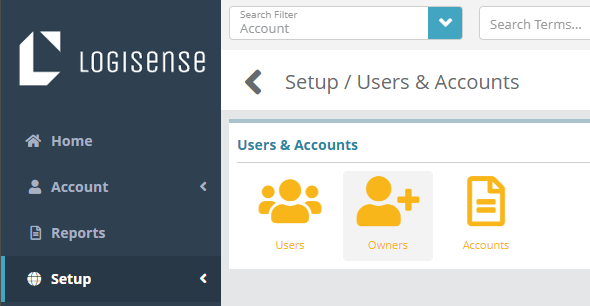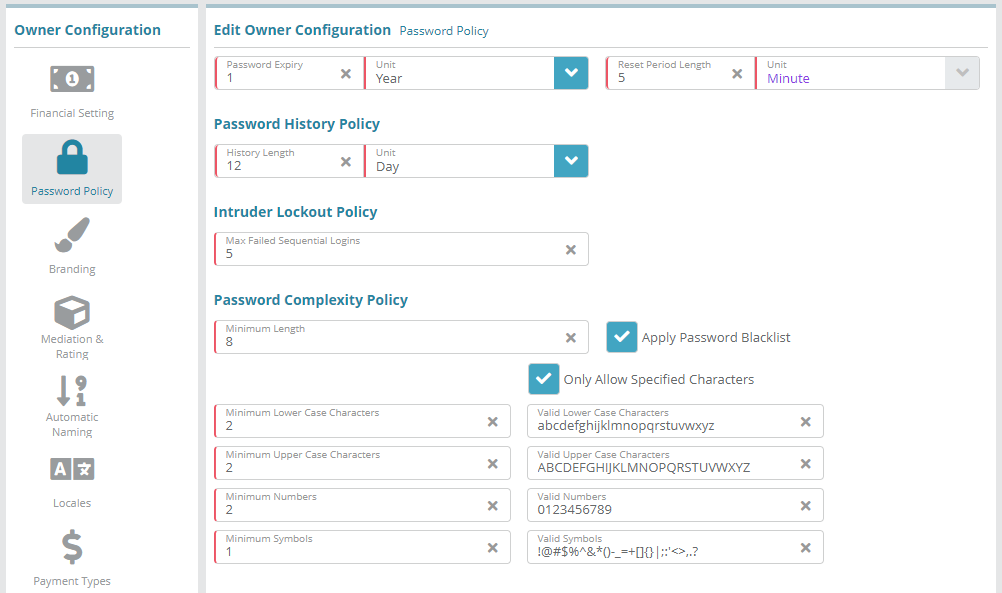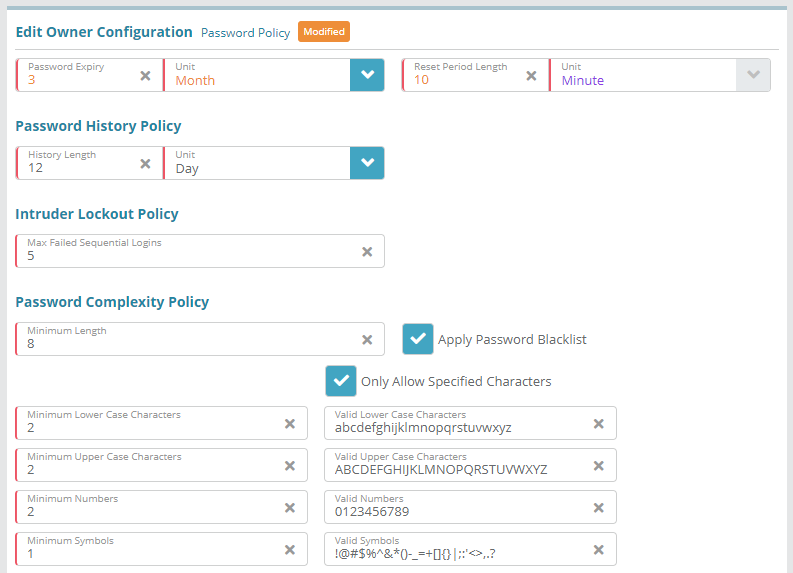...
Log into your LogiSense Billing application
Click on the Setup menu, Users & Accounts and then Owners
On the owner screen that loads click on the Password Policy tab on the left
Adjust the password policy as needed. For example, you could set passwords to expire every quarter and adjust the ‘Reset Period Length’ (lockout after too many failed logins) to 10 minutes. The image below shows these sample adjustments
When you have finished making adjustments to the policy click Save to commit your changes
...