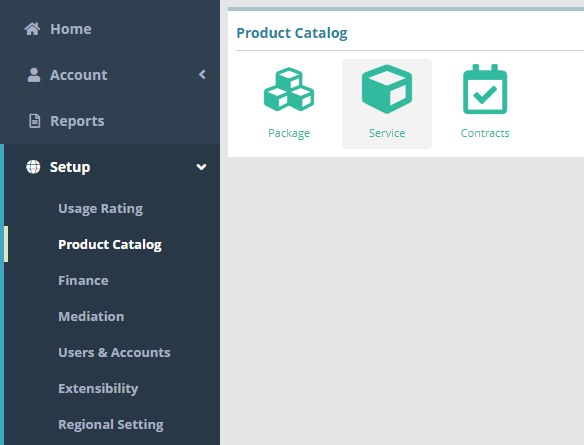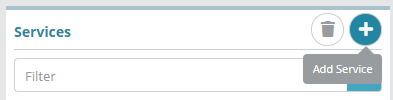Summary
<<briefly describe the configuration process outlined in this guide>>
<<for Services are chargeable elements in the system (for instance an access service, device, license, etc.). Services represent the individual line items that when bundled together as a package become the offering that is sold (added to accounts).
In this example we will create a new Data Service which can then be added to a package (see the /wiki/spaces/V10/pages/723746984 for an example of how to configure services on packages).
For additional details on the fields presented on this the Services screen see the the [[ Services screen help link]] guide>>article.
Prerequisites
<<configuration that must be done prior to following this process. E.g. ‘Services Service types need to be configured’>>setup before services can be created
Sample Configuration
...
step 1 to configure this entity
step 2
…
Result
<<demonstrate that the configuration setup above is now functional (e.g. can be added to other screens)>>
Next Steps
<<documentation team task: link to next configuration article>>
Related Guides
<<documentation team task: link to API guide which covers the same config process>>
...
Adding a New Service
Log into the LogiSense Billing application
Click on the Setup menu, on Product Catalog and then Service
The Service screen will load. Click on the
 button to a new service
button to a new serviceFill out the three required fields (required fields will display a red left border). In this example we are setting up a Test Data Service of Service Type ‘Data’ (a recurring charge type) which will be in a Billable service status by default
Click the Save button to create the service
Result
The recurring service can now be added to packages (a product that is sold to accounts).
Setup / Product Catalog / Package / Packages
...
Next Steps
Once services have been created package statuses will need to be setup prior to configuring packages. See the Package Status Configuration Example article for a sample configuration