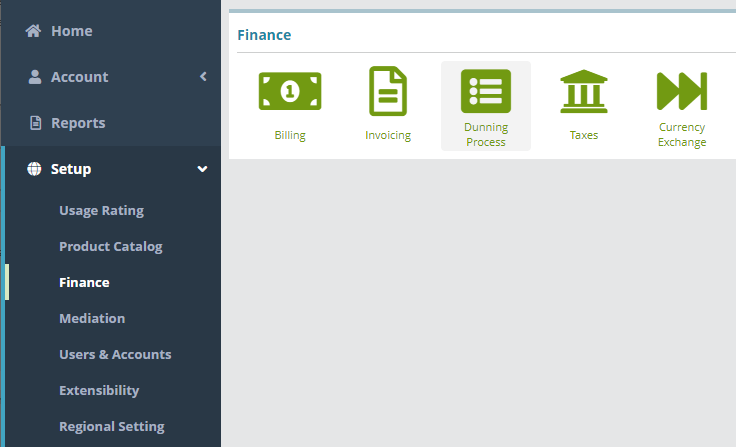...
Log into the LogiSense Billing application
Click on the Setup menu, Finance and then Dunning Process
Under the Accounts Receivable Terms heading click the
 button to add an AR Term
button to add an AR TermUnder the Add Accounts Receivable Term heading populate the fields provided (described below):
Give the AR Term a Name
If desired enable the Default option. When enabled this AR term will be automatically selected in the AR Term dropdown field when creating a new account
Select the Payment Term (e.g. NET30). This payment term will set the account invoice due date as 30 days after the invoice render date/account bill date (the starting date used is determined by the bill group setting 'Invoice Due Date Based On'). Refer to the Payment Terms Configuration Example article for instructions on how to configure this payment term
Select the Dunning Rule (e.g. 'Consumer'). This rule will apply a late fee on accounts that are past their invoice due date. Refer to the Dunning Rules Configuration Example article for instructions on how to configure this dunning rule
Click Save to add the AR Term
...
Account / Settings / Billing
...
Next Steps
Optional: if you wish to configure taxation you can do so now. See the LogiSense Tax Configuration Example for a sample guide
At this stage you have completed the base system configuration and can setup accounts. See the New Account Creation Example for a sample account creation guide
...