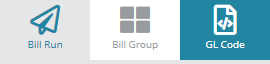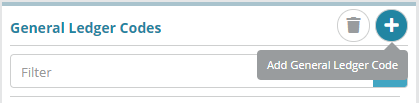...
Log into the LogiSense Billing application
Click on Setup, Finance and then Billing
Click on the GL Code tab in the upper right to load the General Ledger Codes screen
On the General Ledger Codes screen click the
 button to add new GL Code
button to add new GL CodeFill out configuration details (refer to sample below) and then click Save to save the configuration
Result
The GL code can now be configured on system entities, shown below.
...