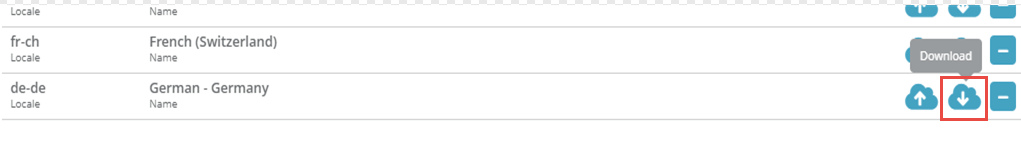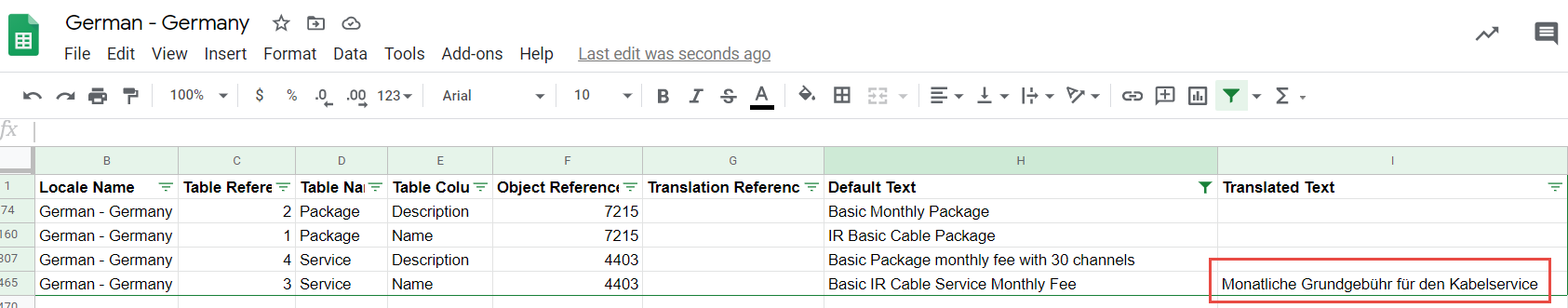...
Locale can be setup immediately, there are no prerequisite configuration steps
Invoice configurations for account must be configured with the correct locale for the translated text to appear in the invoice
Sample Configuration
Adding a New Locale
...
On the Locales screen click the
 icon to download the csv file for the Germany locale
icon to download the csv file for the Germany localeEdit the csv file in google sheets or notepad to add translation for package and service name in column I
Note: opening and editing the csv in Microsoft excel Excel is not currently supportedWhen you have finished adding translations click the
 icon to next to the Germany locale to upload the edited csv file
icon to next to the Germany locale to upload the edited csv file
...
The service appears with translated text as configured in locale configuration as below:
...
Next Steps
Optional: if you wish to define custom payment types you can do so now or at a later date. See the Payment Types Configuration Example for instructions on how to add a payment type
...