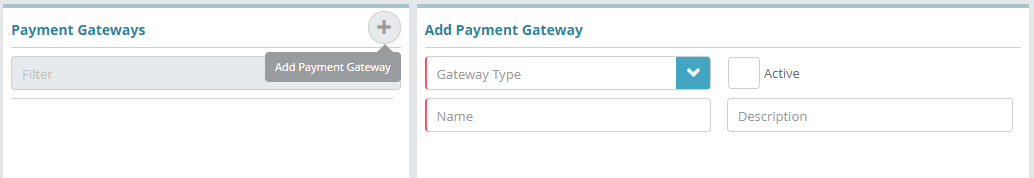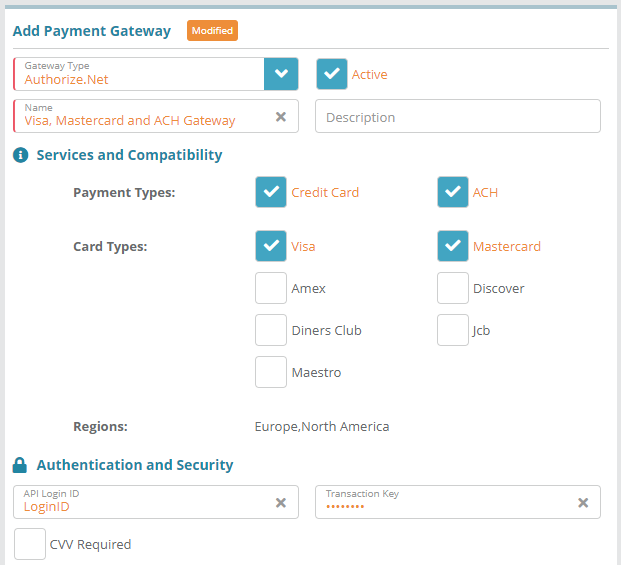...
Log into the LogiSense Billing application
Click on the Setup menu, User & Accounts and then Owners
On the owner screen that loads click on the Payment Gateway tab in the upper right
Under the Payment Gateways panel click the
 to add a new payment gateway
to add a new payment gateway When you select a gateway type additional fields will appear. In this example we will select Authorize.Net as the gateway. Here we will configure the gateway is set it as active and configured it setup to process payments for ACH and Credit Cards, specifically for the Visa and Mastercard card types (shown below)
Click Save to add the gateway.
Note: authentication details will no longer be displayed for the gateway once it is saved
...