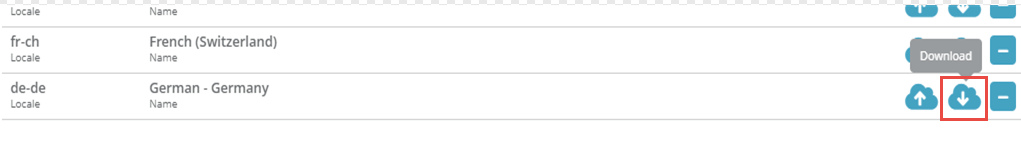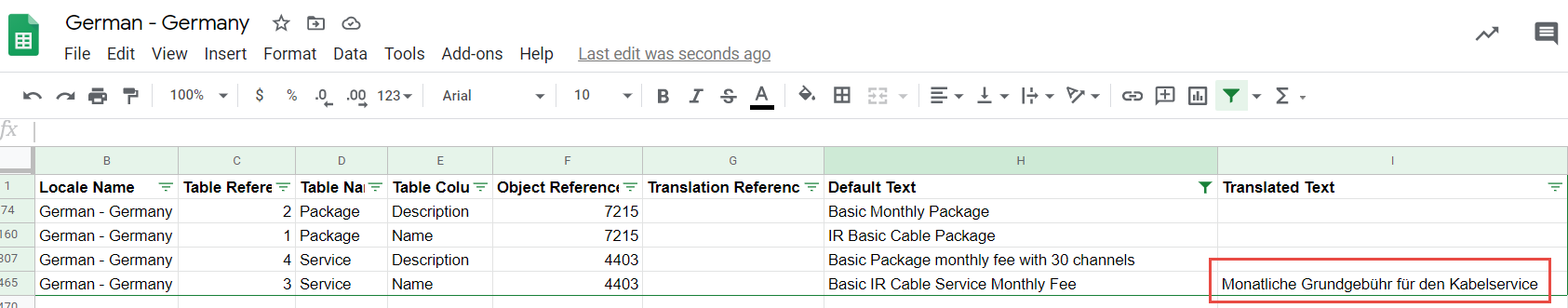...
Configuring Product Name Translations
On the Locales screen click the
 icon to download the csv file for the Germany locale
icon to download the csv file for the Germany localeEdit the csv file in google sheets or notepad to add translation for package and service name in column I
Note: opening and editing the csv in Microsoft excel is not supportedWhen you have finished adding translations click the
 icon to next to the Germany locale to upload the edited csv file for the locale
icon to next to the Germany locale to upload the edited csv file for the locale
Result
For accounts that are configured with invoice settings with the Germany locale, the translated text will appear in the service charges section. Below the package name ‘Basic IR Cable Service Monthly Fee’ is translated on the invoice.
...