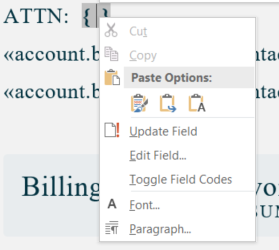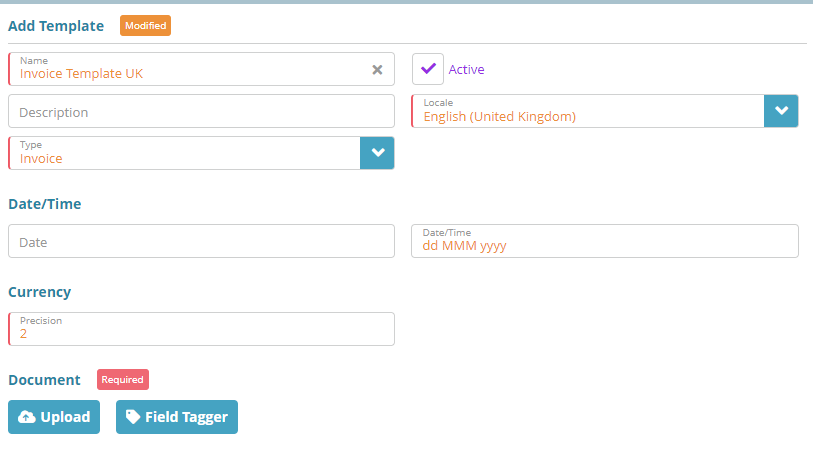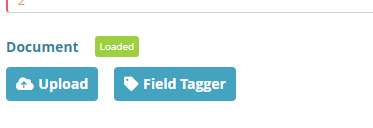...
Click after the ATTN: text on the Word document and press CTRL+F9. A set of curly braces will appear as shown in the image below
Right-click within the curly braces and the following options will appear
Click on Edit Field… and the Field window will load
On the left select MergeField from the Field names: list
Next paste the variable account.billingContact.name in the Field name field shown under the Field properties section
Click the OK button
...
Log into the LogiSense Billing application
Click on the Setup menu, Extensibility and then Templates
Click the
 button to add new Invoice template
button to add new Invoice templateFill out the template details (sample configuration settings shown below)
Upload the Microsoft Word invoice template document by clicking on Upload button and selecting the Word document you created
Click Save to save the invoice template configuration
...
Billing settings need to be configured in order to classify customers, define their settings and bill them. See the Bill Group Configuration Example article for an example on how to configure a bill group.