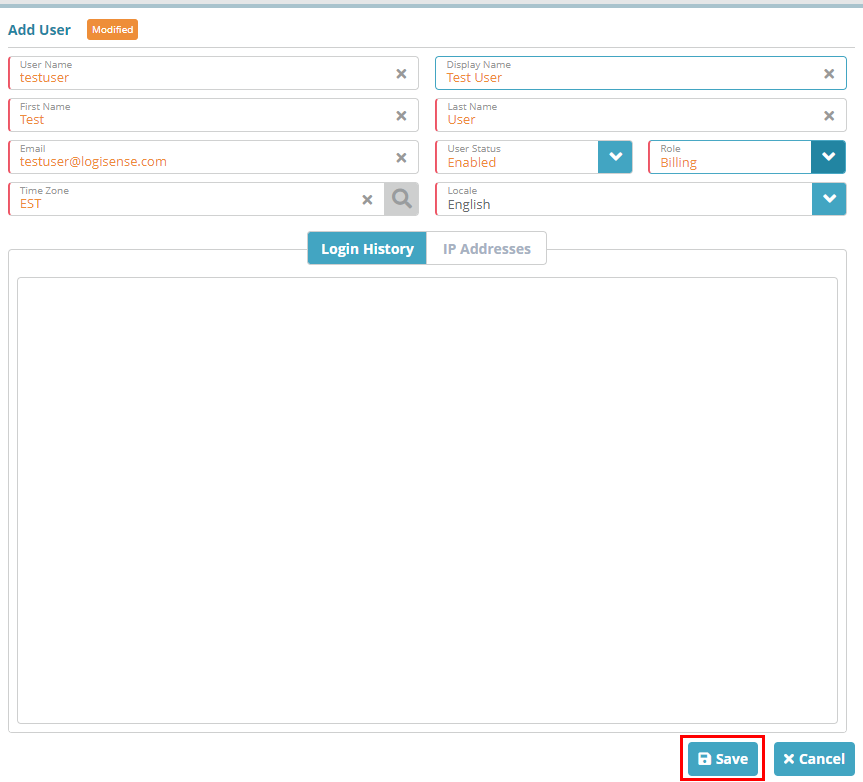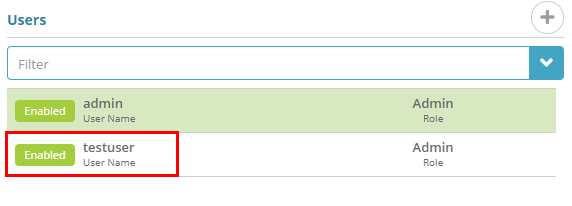...
Log into your LogiSense Billing application
Click on the Setup menu then Users & Accounts
Click on Users
Click the
 sign to add a new user
sign to add a new userFill out the fields shown below. You can call the user whatever you would like but for this example, make sure you set the ‘Role’ to ‘Billing’ to assign the proper role permissions. When you’ve filled out the fields, click the Save button
You will now see you the new user in the Users list
...