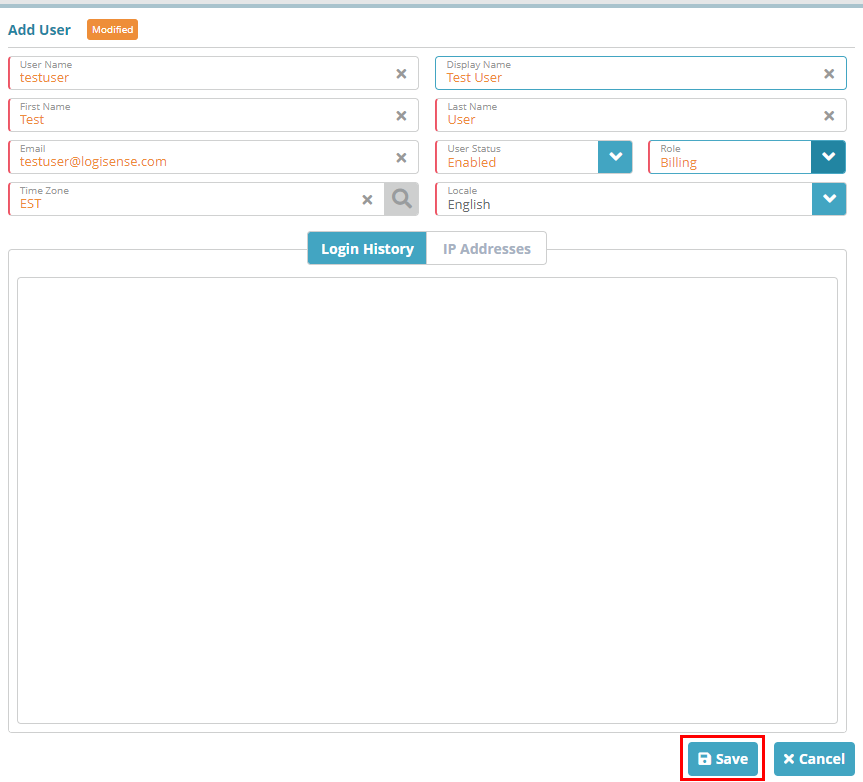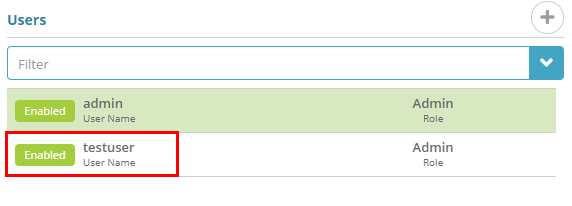...
A role must be setup before a user can be added
SMTP settings must be setup in order to email the user's passwords on user creationsend the user an email that will allow them to set their password
Process
Log into your LogiSense Billing application
Click on the Setup menu then Users & Accounts
Click on Users
Click the
 sign to add a new user
sign to add a new userFill out the fields shown below. You can call the user whatever you would like but for this example, make sure you set the ‘Role’ to ‘Billing’ to assign the proper role permissions. When you’ve filled out the fields, click the Save button
You will now see you new user in the Users list
...
When the user logs in they will be see content based on role they have been assigned. In this example the user was assigned the ‘billing’ ‘Billing’ role, meaning they will only see the menu options defined that were granted by the permissions set on the ‘BillingGroup’ Role Group (menu options the user can see are shown in the image below).
...
Logins and login attempts can be seen on the Login History tab under the Users screen (shown below).
...
Next Steps
...
Account types, statuses and contacts need to be configured next. See the Account Configuration Examples page for links to configuration examples.