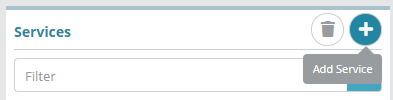...
Log into your Logisense Billing application
Click on the “Setup” menu then on the “Product Catalog” sub menu
Click on the “Service” button then the “+” button to add a new service
Fill out the 3 required fields (required fields will display a red left border) then click the “Save” button
You’re new service will now show in the “Services” list
Result
View Please view the Package and Package Frequency Configuration Example to see how to add the new service to a package.
Next Steps
<<documentation team task: link to next configuration article>>
...