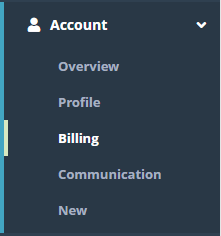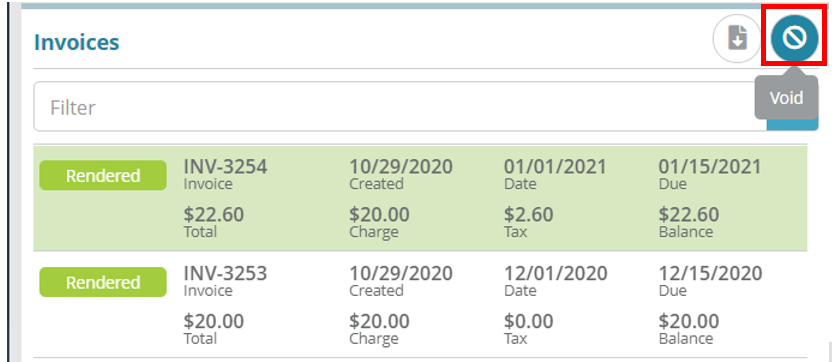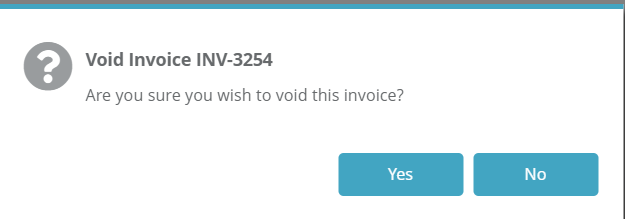...
| Info |
|---|
For details on how an account will be impacted when voiding an invoice see the Voiding an Invoice article. |
Log into the LogiSense Billing application
In the search area at the top of the page, set the Search Filter to Account and then enter the name of the account on which contains an invoice you wish to void. Select the account from the list and then click the arrow button to go to the account's Overview page
Click on the Billing menu option
If there are multiple invoices, then please note that only the latest invoice can be voided. To void the latest invoice, select it and click on the
 action button
action buttonClick on Yes when it prompted for confirmation
...