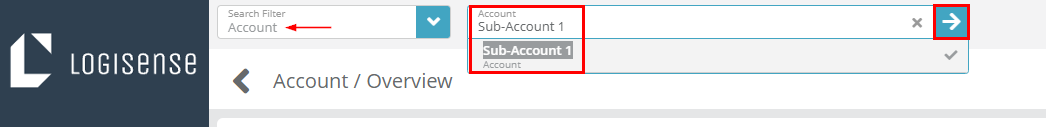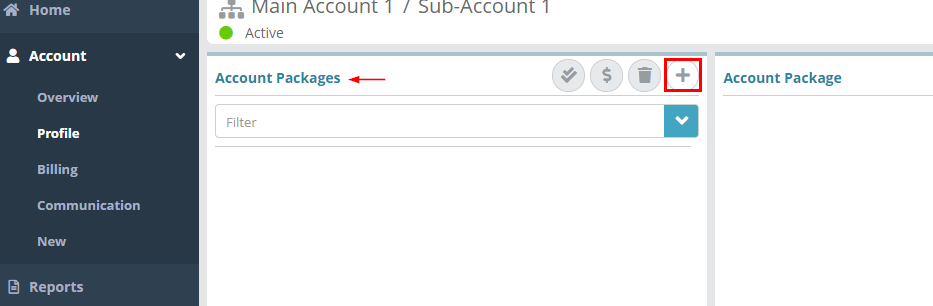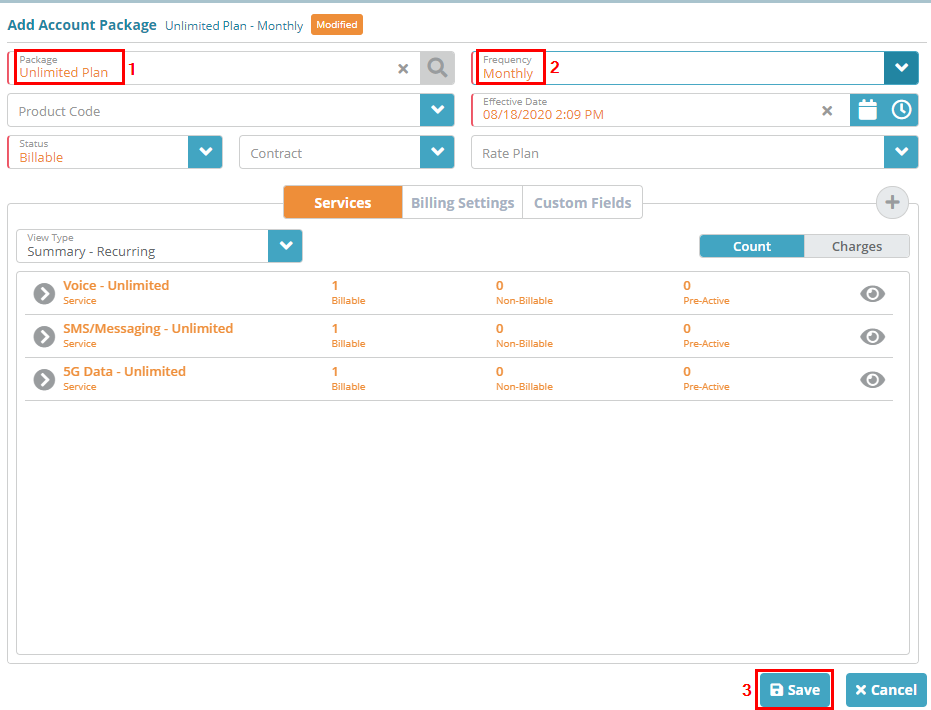...
Log into the LogiSense Billing application
In the search box at the top of the page, leave the Search Filter to Account and then enter the name of the account you wish to add the package to. Select the account from the list and then click the arrow button to go to the accounts overview page
Click on the Profile menu option
You will be taken to the Account Packages screen. Here click the
 icon to add a package to the account
icon to add a package to the accountIn the Package field start typing the name of the package you want to add and select it from the list when the auto complete displays it. Under Frequency select the package frequency you wish to add
Click Save to add the package to the account
...