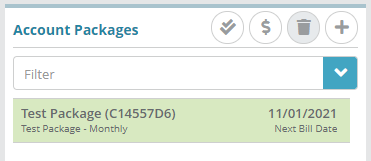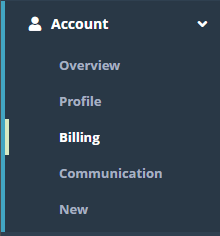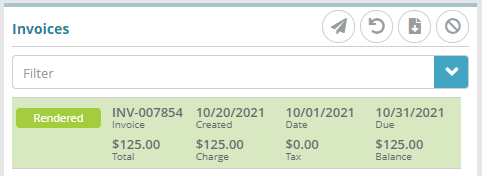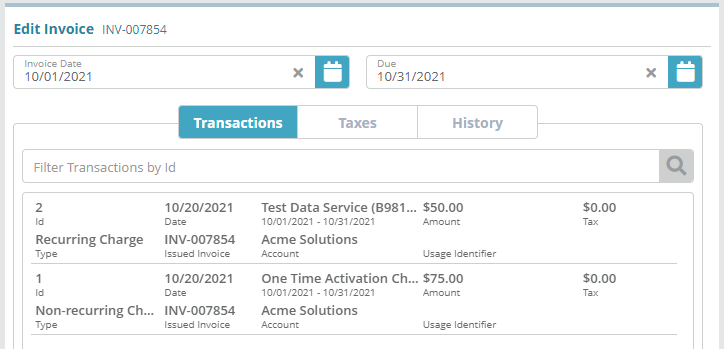...
Check the Next Bill Date on the package billed. They It should be updated incremented to their its next billing date (a month forward in this case for a monthly package)
Check to see if an invoice was created on the account by loading the Billing screen
The first screen you’ll see is the Invoices screen where the newly created invoice should be displayed
Selecting the invoice and clicking on the Transactions tab will give you a break down of charges applied related to the account-package billed. In the image below the one time activation charge ($75.00) and recurring service charge ($50.00) from the Test Package have been properly applied
...