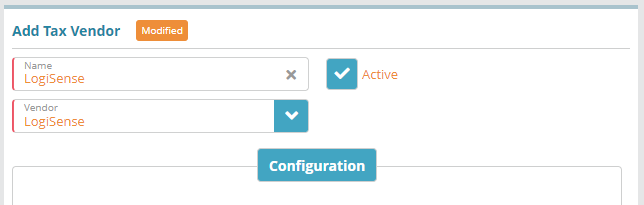...
Navigate to the Setup / Finance / Taxes / Tax Vendor screen
Click If the LogiSense tax vendor doesn’t exist by default, click the
 button in the Tax Vendor panel and then add a LogiSense Tax Vendor
button in the Tax Vendor panel and then add a LogiSense Tax VendorClick Save to setup the tax vendor
...
Adding a manual transaction will apply the taxed amount when the account is billed. The image below shows the credit applied above and a new $200 transaction. No tax is applied to the transaction (One Time Charge) because billing (a bill run) has not occurred yetbilled the account since the transaction was added.
...
Once billing is performed on the account taxes will be applied to the One Time Charge transaction. As shown below the $200.00 transaction now has $26.00 in taxes applied.
...