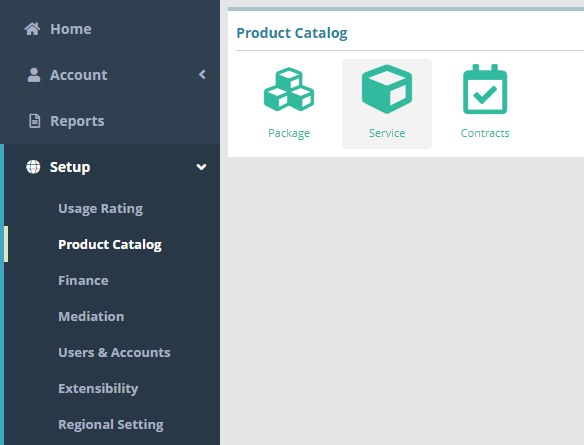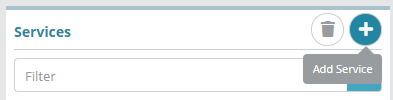...
Log into the LogiSense Billing application
Click on the Setup menu then , on Product Catalog and then Service
The Service screen will load. Click on the
 button to a new service
button to a new serviceFill out the three required fields (required fields will display a red left border). In this example we are setting up a Test Data Service of Service Type ‘Data’ (a recurring charge type) which will be in a Billable service status by default
Click the Save button to create the service
...