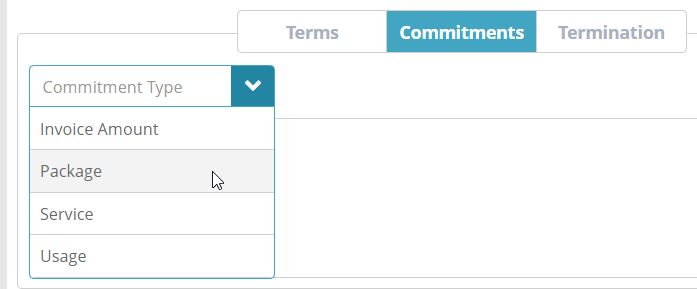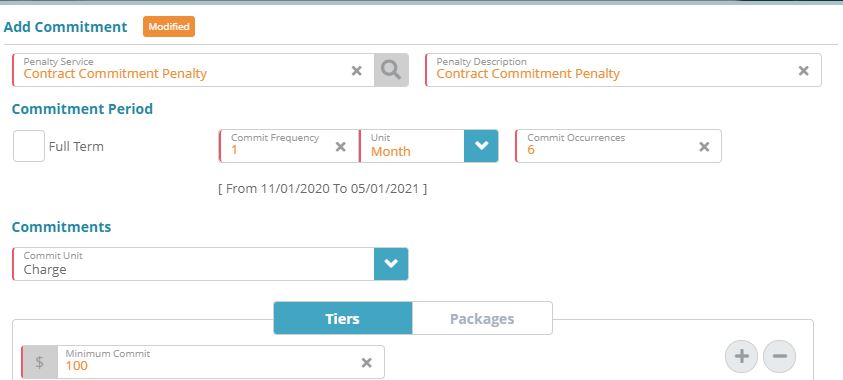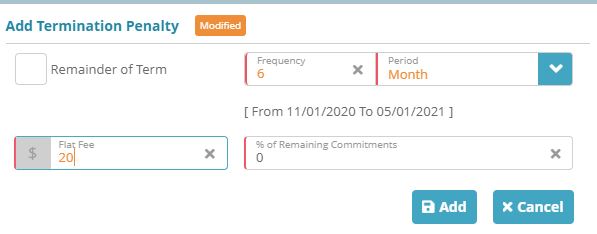...
Load the account that contains the contract
Go to the Account / Profile / Contracts screen
Select an existing account contract and click on the Commitments tab
Under the Commitment Type field, select Package
Click the +Add button to add the commitment type and a pop-up modal will load
On the Add Commitment modal enter the Commitment details (Penalty Service, Commitment Period, Commitments. etc.). In the configuration below the contract is set to a minimum commitment of $100 worth of account-package charges per month for the first 6 months of the contract. After six months no commitments charges will apply
Click Add to add the commitment
Click Save to save the commitment to the account contract
...
Load the account that contains the contract
Go to the Account / Profile / Contracts screen
Select an existing account contract and click on the Termination tab
On the Termination Tab select the Transaction Service and optionally enter a Transaction Description
Click the Add Termination Penalty action button on the right to add the Early Termination Penalties
On the pop-up Add Termination Penalty window, enter the Early Termination Penalties details (Frequency, Period, Flat Fee. etc.). In the image shown below an early contact termination fee of $20 has been setup to be applied if the contract is canceled within the first six months of the contract period
Click Add to add the termination penalty
Click Save to save the termination penalty to the account contract
...